
Sublimation Printing: Complete Guide 2024
Sublimation printing is a digital printing technique that infuses dye into materials like polyester fabric, coated surfaces, or ceramics using heat and pressure. Unlike regular printing that applies ink on the surface, sublimation printing embeds the dye into the material, creating permanent and vibrant prints that won't fade, crack, or peel.
Related video from YouTube
Key Benefits
- Vibrant Full-Color Designs: Reproduce intricate, full-color designs, including photographs and complex graphics, with exceptional detail and vibrancy.
- Durable Prints: Since the dye becomes part of the material, sublimation prints are highly resistant to fading, cracking, or peeling, ensuring long-lasting and vibrant results.
- Versatile Applications: Sublimation printing can be used on a wide range of materials, including polyester fabrics, polymer-coated items, ceramics, and more.
How It Works
- Print the design onto a special transfer paper using sublimation inks.
- Place the printed transfer paper on the material (e.g., t-shirt, mug).
- Use a heat press to apply intense heat and pressure.
- The heat turns the sublimation ink into a gas, allowing it to permeate the material.
- As the material cools, the dye solidifies and becomes part of the material itself.
What You Need
- Sublimation Printer (e.g., Epson EcoTank, Sawgrass)
- Sublimation Inks
- Transfer Paper
- Heat Press
- Compatible Materials (polyester, polymer-coated surfaces, ceramics)
Applications
| Application | Benefits |
|---|---|
| Apparel and Textiles | Bright colors, durable prints, suitable for activewear |
| Home Decor Items | Personalized decor, unique designs, stylish accents |
| Promotional Products | Branded merchandise, long-lasting impressions |
| Signage and Displays | High-quality graphics, professional appearance |
Quick Comparison
| Factor | Sublimation | Screen Printing | DTG Printing | Heat Transfer Vinyl |
|---|---|---|---|---|
| Color Quality | Bright, vivid colors | Good for simple designs | Bright, vivid colors | Good for simple designs |
| Durability | Very durable | Good durability | Moderate durability | Moderate durability |
| Cost | Cost-effective for small runs | Cost-effective for large runs | Cost-effective for small runs | Cost-effective for small runs |
| Production Time | Moderate | Longer setup time | Faster for small runs | Faster for small runs |
| Design Complexity | Handles complex designs well | Limited to simple designs | Handles complex designs well | Limited to simple designs |
| Material Compatibility | Best for polyester and polymer-coated materials | Works well on cotton and blends | Works well on cotton and blends | Works well on cotton and blends |
| On-Demand Printing | Ideal for on-demand printing | Not suitable for on-demand | Ideal for on-demand printing | Ideal for on-demand printing |
How Sublimation Printing Works
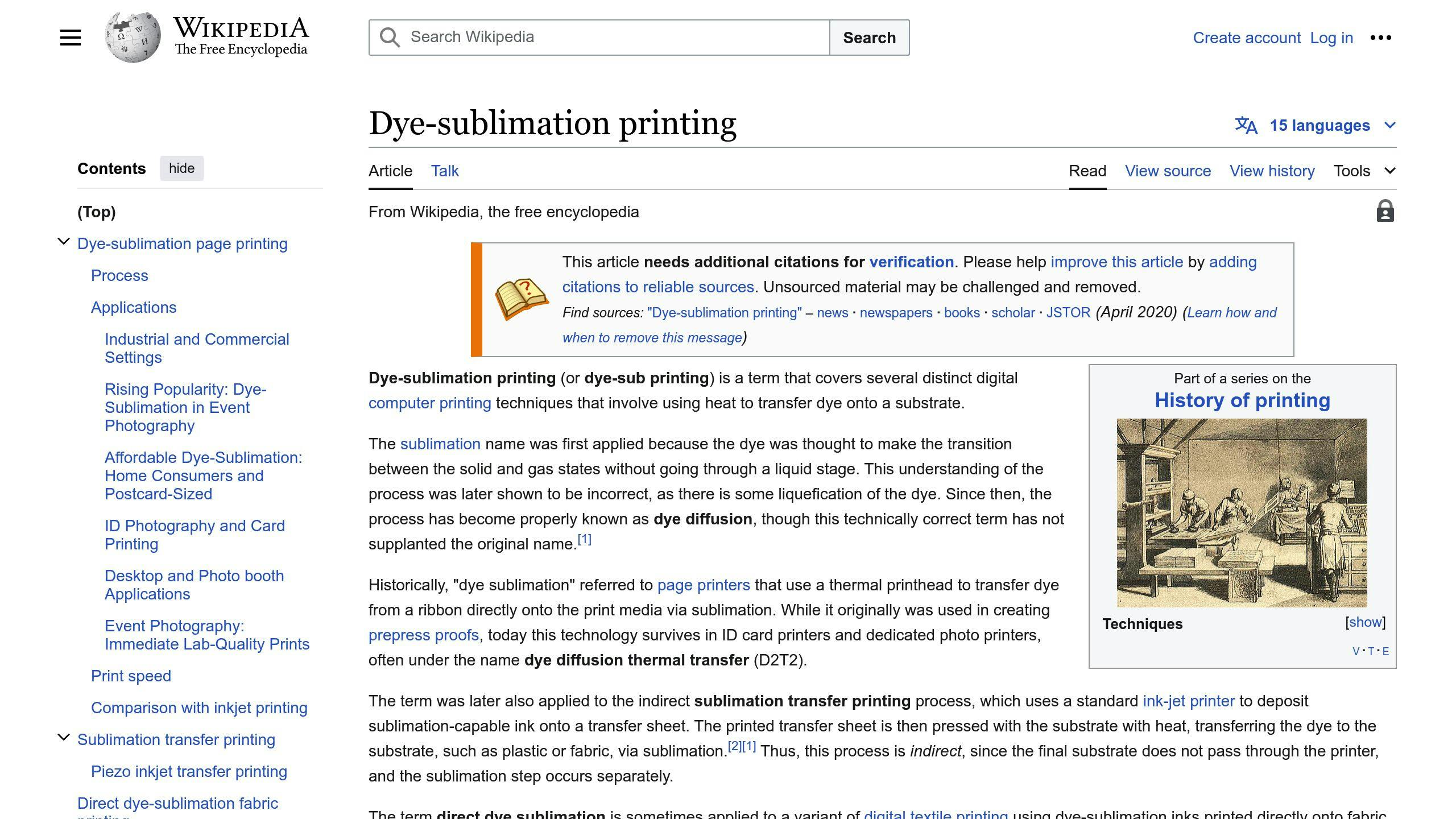
Sublimation printing uses heat to transfer dye onto materials like polyester fabric, polymer-coated surfaces, or ceramics. Here's how it works:
- Print the design onto a special transfer paper using sublimation inks.
- Place the printed transfer paper on the material you want to print on, like a t-shirt or mug.
- Use a heat press to apply intense heat and pressure.
- The heat turns the sublimation ink into a gas, allowing it to permeate the material.
- As the material cools, the dye solidifies and becomes part of the material itself, not just on the surface.
Key Differences from Other Printing Methods
Unlike screen printing or direct-to-garment (DTG) printing, sublimation printing doesn't just put ink on the surface. The dye becomes part of the material, resulting in:
- Vibrant, long-lasting prints that won't crack, peel, or fade over time.
- Ability to reproduce intricate, full-color designs with exceptional detail and color accuracy.
What You Need for Sublimation Printing
To get started with sublimation printing, you'll need:
- Sublimation Printer: A printer designed for sublimation inks, like Epson EcoTank printers.
- Sublimation Inks: Special inks that turn into a gas when heated.
- Transfer Paper: Paper designed to hold the sublimation inks during printing.
- Heat Press: A machine that applies intense heat and pressure for the transfer process.
- Compatible Materials: Materials with a high polyester content that can withstand high temperatures, like polyester fabrics, polymer-coated surfaces, or ceramics.
With the right equipment and materials, sublimation printing offers a durable printing solution for various applications, from apparel and home decor to promotional products and signage.
sbb-itb-6f489d9
Sublimation Printing Supplies
Printers
For sublimation printing, you need a printer made for sublimation inks. Popular options are:
- Epson EcoTank Printers: These inkjet printers can be converted for sublimation by replacing the standard inks with sublimation inks. Common models include the Epson EcoTank ET-2720, ET-2750, and ET-15000.
- Sawgrass Printers: Printers like the Sawgrass Virtuoso SG500 and SG1000 are designed specifically for sublimation printing.
For hobbyists and small businesses, converted Epson EcoTank printers offer an affordable start. Professional print shops may prefer dedicated Sawgrass sublimation printers.
Inks
Sublimation inks turn into a gas when heated, allowing the dye to transfer into the material. Key points:
- Color Profiles: Sublimation inks provide vibrant colors and accurate color reproduction.
- Compatibility: Use inks designed for your printer model to ensure proper performance.
- Longevity: High-quality sublimation inks resist fading and provide long-lasting prints.
Popular brands include Sawgrass SubliM, Epson Sublimation Ink, and J-Teck Sublimation Ink.
Transfer Papers
Transfer papers hold the sublimation inks during printing and facilitate the transfer process. Recommended types:
- A-SUB Paper: A popular choice known for its high transfer rate and compatibility with various materials.
- Beaver TexPrint DT: Offers bright, vivid colors and clear text reproduction.
- HTVRONT Sublimation Paper: Provides excellent color saturation and even transfers.
Choose a high-quality transfer paper compatible with your printer and intended material.
Heat Presses
A heat press applies heat and pressure to transfer the design from the paper to the material. Common types:
| Type | Description |
|---|---|
| Flatbed Heat Press | Ideal for flat materials like t-shirts, ceramic tiles, and mousepads. |
| Mug Press | Designed for cylindrical items like mugs, tumblers, and water bottles. |
| 3D Vacuum Heat Press | Allows for sublimation on irregular or curved surfaces. |
Consider the size, temperature range, and pressure capabilities to match your project needs. Popular brands include Cricut, Sawgrass, and Geo Knight.
Printable Materials
Sublimation printing works best on materials with a high polyester content or a polymer-coated surface. Common materials:
- Polyester Fabrics: T-shirts, hoodies, bags, and other apparel made from 100% polyester or poly-blends.
- Polymer-Coated Materials: Ceramics, metals, plastics, and other rigid materials with a polymer coating.
- Sublimation Blanks: Pre-treated items like mugs, phone cases, and coasters designed for sublimation.
Always check the manufacturer's recommendations for compatibility and optimal transfer settings.
Step-by-Step Guide
Design Preparation
1. Software Needed
You'll need graphic design software to create high-resolution images and adjust color profiles. Popular options are Adobe Photoshop, Illustrator, and CorelDRAW. These let you design or edit artwork, convert it to the right color mode (usually sRGB or CMYK), and save it in a compatible format like PNG or TIFF.
2. Design Tips
- Resolution: Aim for at least 300 dpi (dots per inch) for crisp, clear prints.
- Color Mode: Convert your design to sRGB or CMYK for accurate color representation.
- Mirroring: Remember to mirror (horizontally flip) your design if needed, as the transfer process will reverse the image.
- Sizing: Ensure your design fits the intended substrate size and adjust dimensions accordingly.
Printer Setup
1. Printer Compatibility
Use a printer made for sublimation printing or a compatible inkjet printer that can be converted for sublimation inks. Popular options are Epson EcoTank printers and Sawgrass sublimation printers.
2. Loading Ink and Paper
Load your printer with sublimation inks and transfer paper according to the manufacturer's instructions. Use the correct ink and paper types for your printer model.
3. Printer Settings
Adjust your printer settings for optimal sublimation printing:
- Paper Type: Select the appropriate paper type for your sublimation transfer paper.
- Print Quality: Choose the highest print quality setting for vibrant and detailed prints.
- Color Management: Enable color management and select the appropriate color profile (e.g., sRGB or CMYK) for accurate color reproduction.
Printing on Transfer Paper
1. Paper Handling
Handle the transfer paper carefully to avoid smudges or fingerprints. Use clean, lint-free gloves or tweezers when possible.
2. Print Alignment
Ensure your design is properly aligned and centered on the transfer paper. Some software programs offer a "mirror image" option to automatically flip the design horizontally.
3. Test Prints
Perform test prints on scrap transfer paper to check for proper ink coverage, color accuracy, and overall print quality before your final project.
Heat Press Settings
| Step | Description |
|---|---|
| 1. Substrate Compatibility | Refer to the manufacturer's recommendations for the appropriate temperature and pressure settings based on your substrate material (e.g., polyester, ceramic, metal). |
| 2. Preheating | Preheat your heat press to the recommended temperature before transferring your design. This ensures consistent and even heat distribution. |
| 3. Pressure and Time | Apply the recommended pressure and press time for your substrate. Insufficient pressure or time may result in incomplete transfers, while excessive pressure or time can damage the substrate or cause scorching. |
Finishing Touches
1. Cooling
Allow the substrate to cool completely before handling or removing the transfer paper. Premature removal can smudge or distort the design.
2. Inspection
Carefully inspect the transferred design for any imperfections, such as incomplete transfers, ghosting, or scorching. If necessary, make adjustments to your settings or technique for future prints.
3. Post-Processing
Depending on your substrate, you may need to perform additional post-processing steps, such as trimming excess material, sewing, or assembling components.
Sublimation Printing Applications
Apparel and Textiles
Sublimation printing is widely used for customizing clothes and fabrics. Its ability to produce bright, full-color designs makes it ideal for creating unique and eye-catching garments like t-shirts, hoodies, sportswear, and bags. The printed designs are durable, washable, and won't crack or peel, making sublimation a popular choice for activewear and athletic uniforms.
Home Decor Items
Sublimation printing offers a way to personalize home decor items. From customized mugs and coasters to decorative pillows, blankets, and wall art, sublimation allows you to create unique and stylish pieces that reflect your personal taste. The vibrant, permanent prints can transform ordinary household items into one-of-a-kind decor elements.
Promotional Products
Sublimation printing is an excellent choice for creating branded promotional products. Phone cases, mousepads, keychains, and other promotional items can be customized with your company's logo, designs, or marketing messages. The durable and bright colors of sublimated prints ensure that your brand will leave a lasting impression.
Signage and Displays
Sublimation printing is widely used for producing high-quality signage and displays for trade shows, events, and retail environments. The process allows for printing on various fabrics, resulting in bright and eye-catching banners, flags, and backlit displays. These sublimated graphics offer a professional and high-end appearance, making them ideal for creating impactful visual displays.
| Application | Benefits |
|---|---|
| Apparel and Textiles | Bright colors, durable prints, suitable for activewear |
| Home Decor Items | Personalized decor, unique designs, stylish accents |
| Promotional Products | Branded merchandise, long-lasting impressions |
| Signage and Displays | High-quality graphics, professional appearance |
Sublimation printing offers a solution for creating customized products across various industries and applications. Its ability to produce bright, permanent prints on a wide range of materials makes it a popular choice for businesses, designers, and individuals seeking unique and personalized items.
Sublimation vs. Other Printing Methods
Sublimation printing stands out from other printing techniques, making it a popular choice for various uses. Here's how it compares:
Key Factors
| Factor | Sublimation | Screen Printing | DTG Printing | Heat Transfer Vinyl |
|---|---|---|---|---|
| Color Quality | Bright, vivid colors | Good for simple designs | Bright, vivid colors | Good for simple designs |
| Durability | Very durable, won't crack or peel | Good durability | Moderate durability | Moderate durability |
| Cost | Cost-effective for small runs | Cost-effective for large runs | Cost-effective for small runs | Cost-effective for small runs |
| Production Time | Moderate | Longer setup time | Faster for small runs | Faster for small runs |
| Design Complexity | Handles complex designs well | Limited to simple designs | Handles complex designs well | Limited to simple designs |
| Material Compatibility | Best for polyester and polymer-coated materials | Works well on cotton and blends | Works well on cotton and blends | Works well on cotton and blends |
| On-Demand Printing | Ideal for on-demand printing | Not suitable for on-demand | Ideal for on-demand printing | Ideal for on-demand printing |
Color Quality
Sublimation printing produces bright, vivid colors and accurate color reproduction, making it great for printing complex designs, photos, and intricate artwork.
Durability
Sublimation prints are very durable and long-lasting. Since the dye is infused into the fabric fibers, the prints won't crack, peel, or fade easily, even after multiple washes or heavy use.
Cost
Sublimation printing is cost-effective for small to medium-sized runs, making it popular for on-demand printing and customized products. However, for large-volume orders, screen printing may be more cost-efficient.
Production Time
While sublimation printing has a moderate production time, it is faster than screen printing for small runs, as it doesn't require extensive setup or screen preparation.
Design Complexity
Sublimation printing can handle complex designs with intricate details and gradients, making it versatile for printing photographs, artwork, and multi-colored designs.
Material Compatibility
Sublimation printing works best on polyester and polymer-coated materials, while other methods like screen printing and DTG printing are more suitable for cotton and natural fibers.
On-Demand Printing
Sublimation printing is ideal for on-demand printing, as it doesn't require extensive setup or minimum order quantities, making it popular for print-on-demand businesses and customized products.
Advanced Techniques
All-Over Printing
All-over printing, also known as full-coverage printing, lets you print designs across the entire surface of a garment or textile. This technique is great for creating eye-catching apparel like t-shirts, hoodies, or leggings.
To achieve all-over printing:
- Use software to separate your design into different panels or sections.
- Print each panel individually onto transfer paper.
- Carefully align the panels during the heat transfer process to create a seamless, full-coverage print.
Tips for successful all-over printing:
- Use vector graphics or high-resolution images for crisp, clear prints.
- Invest in a high-quality heat press with a large platen to accommodate the full garment or textile.
- Experiment with different heat press settings, such as temperature, pressure, and dwell time, to achieve optimal results.
- Consider using specialized all-over printing equipment designed for this technique.
Rigid Substrates
Sublimation printing can also be done on rigid substrates like ceramics, metals, wood, and coated plastics. This requires specialized equipment and materials:
- Sublimation inks formulated for rigid substrates
- Transfer papers designed for rigid materials
- A heat press or sublimation oven capable of high temperatures and even pressure
When sublimating on rigid substrates, follow the manufacturer's instructions carefully, as the temperature, pressure, and dwell time can vary significantly depending on the material.
Popular applications for sublimation on rigid substrates include:
| Substrate | Examples |
|---|---|
| Ceramics | Mugs, plates, tiles |
| Metals | Signs, plaques, decorative items |
| Coated wood | Coasters, cutting boards |
| Acrylic and plastics | Phone cases, keychains |
Combining Techniques
You can combine sublimation printing with other printing methods like screen printing, direct-to-garment (DTG) printing, or heat transfer vinyl (HTV) to create unique designs.
For example, use sublimation to print a vibrant, full-color design on a garment, then add text or graphics using screen printing or HTV. This combination allows for visually striking and durable designs.
When combining techniques, consider:
- The order of the printing processes
- The compatibility of materials and inks used
- Any additional preparation or post-processing steps required
Troubleshooting and Maintenance
Common Issues and Solutions
Color Shifts or Faded Prints
If your prints appear faded or the colors look off, it could be due to:
- Low-quality inks or papers not designed for sublimation printing
- Using materials that aren't compatible (e.g., not polyester or polymer-coated)
- Incorrect heat press settings
To fix this:
- Verify you're using high-quality sublimation inks and papers made for your printer.
- Check that your substrate (material) is compatible and follow the recommended heat press settings.
- Increase the temperature slightly or extend the press time if colors look washed out.
- Decrease the temperature or press time if colors appear oversaturated or muddy.
Ghosting or Double Images
Ghosting or double images can happen when the transfer paper shifts during pressing. Here's how to prevent it:
- Use heat-resistant tape or adhesive spray to secure the transfer paper to the substrate.
- Open and close the heat press slowly to avoid shifting.
- Ensure even pressure distribution across the entire print area.
White Creasing or Cracking
White creasing or cracking on the print can occur if you over-press or use excessive heat. To avoid this:
- Follow the recommended time, temperature, and pressure settings for your substrate.
- Use a heat press pad or pillow to distribute pressure evenly.
- Avoid over-pressing or using excessive heat, especially on delicate substrates.
Printer Maintenance
Proper maintenance is key for consistent, high-quality sublimation prints:
- Nozzle Cleaning: Regularly perform nozzle checks and cleaning cycles to prevent clogging and ensure crisp prints.
- Ink Management: Use high-quality sublimation inks and follow guidelines for storage and handling.
- Print Head Alignment: Periodically align the print heads to ensure accurate ink placement and prevent banding or streaking.
- Firmware Updates: Keep your printer's firmware up-to-date for optimal performance and compatibility.
- Cleaning Cycles: Run cleaning cycles as recommended to flush out any dried ink or debris.
Heat Press Maintenance
Proper heat press maintenance ensures consistent heat distribution, accurate temperature control, and even pressure application:
- Calibration: Regularly calibrate your heat press using a temperature probe or laser thermometer to ensure accurate temperature readings.
- Platen Cleaning: Clean the platen surface regularly to remove any ink, debris, or residue that could affect heat transfer or leave marks.
- Pressure Adjustment: Check and adjust the pressure settings as needed to ensure even pressure distribution across the entire platen.
- Lubrication: Lubricate moving parts according to the manufacturer's recommendations for smooth operation.
- Heating Element Inspection: Inspect the heating element for any damage or wear and replace if necessary to maintain consistent heat distribution.
Conclusion
Sublimation printing is a powerful technique for creating long-lasting, vibrant prints on various materials. Unlike traditional printing methods that apply ink to the surface, sublimation dyes become part of the material itself. This results in prints that won't fade, crack, or peel, even after years of use and repeated washing.
Key Benefits
| Benefit | Description |
|---|---|
| Vibrant Colors | Sublimation offers a wide range of colors, producing true-to-life and vivid prints. |
| Seamless Integration | The dye infuses into the material at a molecular level, creating a smooth finish. |
| Material Versatility | Sublimation works on polyester fabrics, polymer-coated materials, ceramics, and metals. |
| Cost-Effective | While initial setup costs are higher, sublimation becomes cost-effective for bulk orders and long-term use due to minimal recurring costs per unit. |
As technology advances, the future of sublimation printing looks promising. Improvements in printers, inks, and material compatibility are expected to expand the applications and capabilities of this printing method. Additionally, the increasing demand for personalized and customized products is likely to drive the adoption of sublimation printing across various industries.
FAQs
What is sublimation printing and how does it work?
Sublimation printing is a digital printing method that uses heat to transfer dye onto materials like polyester fabric, coated surfaces, or ceramics. Here's how it works:
- Your design is printed onto a special transfer paper using sublimation inks.
- The printed transfer paper is placed on the material you want to print on, like a t-shirt or mug.
- A heat press applies intense heat and pressure.
- The heat turns the sublimation inks into a gas, allowing the dye to permeate the material.
- As the material cools, the dye solidifies and becomes part of the material itself, not just on the surface.
What are the steps for sublimation printing?
1. Design Preparation
- Create or obtain your desired design.
- Mirror the design if needed.
2. Printing on Transfer Paper
- Load your sublimation printer with sublimation inks and transfer paper.
- Print your mirrored design onto the transfer paper.
3. Substrate Preparation
- Ensure your substrate material (e.g., polyester fabric, coated ceramic, polymer surface) is clean and dry.
4. Heat Press Application
- Position the printed transfer paper (ink side down) onto the substrate material.
- Cover with a protective sheet or pad.
- Apply the recommended heat and pressure using a heat press for the specified duration.
5. Cooling and Removal
- Once the pressing time is complete, remove the substrate from the heat press.
- Allow it to cool completely before separating the transfer paper.
- The design should now be permanently embedded into the substrate material.