
Social Media Branding Kits: Guide, Tips & Examples
Social media branding kits are essential tools for businesses to maintain a consistent online presence. Here's what you need to know:
- What they are: Collections of digital assets and guidelines defining a brand's identity across social platforms
- Key components: Logo files, color palette, typography, visual templates, brand voice rules, platform-specific guidelines
- Benefits:
- Keep your look consistent
- Save time creating content
- Look more professional
- Communicate brand values clearly
Quick Guide to Creating Your Kit:
- Set brand rules (mission, audience, personality)
- Plan visual style (logo, colors, fonts, imagery)
- Write content guidelines
- Show brand personality
Top Tools:
- Design: Canva, Adobe Express
- Brand Management: Frontify, Dash, Brandfolder
- Social Media Planning: Buffer, Hootsuite, Later
Tips for Success:
- Keep branding consistent across platforms
- Tailor content for each social network
- Update your kit regularly
Measuring Impact:
- Track direct traffic, branded search volume, followers, engagement rate
- Use surveys and social listening to gauge brand awareness
Remember: A good branding kit is like a recipe - it gives you the basics, but it's up to you to make your brand stand out.
Related video from YouTube
What Are Social Media Branding Kits?
Social media branding kits are the secret sauce behind a consistent, professional online presence. They're collections of digital assets and guidelines that define a brand's identity across social platforms.
Parts of a Branding Kit
A typical kit includes:
- Logo files
- Color palette (with hex codes)
- Typography guidelines
- Visual content templates
- Brand voice rules
- Platform-specific content guidelines
Canva's branding kit is a great example. They showcase their products in a colorful slide deck made with their own platform. It's a clever way to provide info and show off what their tool can do.
Why Use Branding Kits
Branding kits are a game-changer. Here's why:
- They keep your look consistent across platforms. This builds trust and recognition.
- Pre-designed templates save you time when creating content.
- A cohesive brand image makes you look more professional.
- They help you communicate your brand values clearly.
As Rob Pugh, Marketing Lead for Jetpack, puts it: "Your social media kit is the thread that ties your online presence together."
| Benefit | What It Does |
|---|---|
| Brand Uniformity | Ties your online presence together |
| Faster Content Creation | Saves time and resources |
| Professional Image | Makes your business look sharp |
| Clear Communication | Gets your brand's message across |
Using a branding kit can boost your online presence and help you connect with potential customers. Take Titleist, for example. The golf equipment company uses its media kit to tell its story on its "About Us" page. It's a smart way to create a strong brand narrative.
Main Parts of a Social Media Branding Kit
A social media branding kit has three key parts: brand voice rules, visual elements, and platform-specific content. Let's dive in:
Brand Voice Rules
Your brand voice is how you talk to your audience. It's your brand's personality in posts, comments, and chats.
Take Nike. Their voice? Heroic and inspiring. "Just Do It" is their go-to phrase. Skittles? They're all about fun and humor, perfect for younger folks on social media.
To nail your brand voice:
- Look at your company's mission
- Think about who you're talking to
- Check out your top-performing content
Lauren Naturale from Tides puts it straight: "You can't fake values in marketing. Your company needs to actually live them."
Visual Brand Elements
These are your brand's face on social media:
- Logo
- Color palette
- Typography
- Imagery style
Keep these the same everywhere. It helps people recognize you.
| Element | What It Is | Real-Life Example |
|---|---|---|
| Logo | Your brand's unique sign | Coca-Cola's curvy writing |
| Color Palette | 1-3 main colors | Coca-Cola's red and white |
| Typography | 1-2 fonts that fit your brand | Coca-Cola's fancy script |
| Imagery | Photos and graphics that match your style | Coca-Cola's pics of people sharing drinks |
Platform-Specific Content
Each social media platform is different. Your kit should show how to tweak your content for each one while staying true to your brand.
HubSpot did this well on LinkedIn. They stuck to their brand voice (clear, helpful, human, and kind) and saw engagement jump 84% in just six months.
But don't be afraid to mix it up. Ryanair goes wild on TikTok with witty comebacks and funny videos. It's different from their usual style, but it works for that platform.
How to Make Your Social Media Branding Kit
Want to keep your brand consistent across social media? You need a branding kit. Here's how to create one:
Setting Brand Rules
First, nail down your brand basics:
- What's your mission?
- Who are you talking to?
- What's your brand's personality?
- What key messages do you want to share?
These are the building blocks of your brand voice and look.
Planning Your Visual Style
Your visuals should match your brand's vibe. Include:
| Element | What to Include | Real-World Example |
|---|---|---|
| Logo | All versions | Coca-Cola's iconic script |
| Colors | Main and backup colors (with hex codes) | Coca-Cola's red (#F40009) and white (#FFFFFF) |
| Fonts | 1-2 for headlines and text | Coca-Cola's custom script |
| Images | Photo style rules | Coca-Cola's people sharing drinks |
Writing Content Guidelines
Set rules for your content on each platform:
- How do you want to sound? (Formal? Casual? Funny?)
- How long should posts be?
- What's your hashtag strategy?
- How do you use emojis?
HubSpot nailed this. They kept their voice clear, helpful, and kind across platforms. Result? 84% more engagement on LinkedIn in just six months.
Showing Brand Personality
Bring your brand to life:
- Tell stories
- Share behind-the-scenes stuff
- Spotlight your team
- Use content from your customers
Ryanair crushes it on TikTok. They use witty comebacks and funny videos to show off their brand personality.
"You can't fake values in marketing. Your company needs to actually live them." - Lauren Naturale, Tides
Tools for Making Branding Kits
Want to create a killer social media branding kit? Here are some top tools to help:
Design Software
For eye-catching visuals:
| Tool | Best For | Key Features | Pricing |
|---|---|---|---|
| Canva | Quick, easy designs | 3.8M+ templates, 75M+ assets | Free plan, Pro: $14.99/month |
| Adobe Express | Pro-level designs | 220K+ templates, Creative Cloud integration | Free plan, Premium: $9.99/month |
Canva's user-friendly interface is a hit with its 125 million monthly users. Need more precision? Adobe Express has you covered.
Brand Management Tools
Keep your brand consistent with:
- Frontify: Create and share brand guidelines
- Dash: Organize and deploy content across platforms
- Brandfolder: Ensure teams use the latest brand assets
Frontify's shareable style guides keep everyone on the same page, even outside vendors.
Social Media Planners
Managing multiple accounts? Try these:
| Tool | Standout Feature | Free Plan Limit |
|---|---|---|
| Buffer | Google Analytics tracking | 3 social accounts, 10 scheduled posts |
| Hootsuite | Bulk scheduling | 2 social accounts, 5 scheduled messages |
| Later | Visual Instagram planner | 1 social set, 10 posts per month |
Buffer's clean interface and analytics make it a favorite for marketers aiming to boost their social presence.
Tracking and Report Tools
See how your branding performs:
- Google Campaign URL Builder: Track specific campaign sources
- Creator Studio: Get Facebook and Instagram insights
- Crowdfire: Find out what content works best
Google's free URL Builder helps you pinpoint where your traffic comes from, making it easier to measure your branding efforts.
Tips for Using Your Branding Kit
Keep Your Brand Consistent
Your branding kit is your secret weapon for social media. Use it to make your brand instantly recognizable across platforms. Here's how:
- Same logo, colors, and fonts everywhere
- Stick to your brand's voice
- Follow your content guidelines
Think Apple. Their logo is EVERYWHERE. That's no accident.
Tweak for Each Platform
But don't be a robot. Each social media platform has its own vibe:
| Platform | What Works |
|---|---|
| Mix visuals and longer posts | |
| Eye-candy and hashtags | |
| Pro content, thought leadership | |
| Casual, chatty |
Wendy's nails this. Sassy on Twitter, straight-up promo on their website.
Keep Your Kit Fresh
Your brand evolves. So should your kit:
1. Review regularly
2. Check if it still fits your goals
3. Look at what's working (data doesn't lie)
4. Update for new features or trends
And when you change things? Tell your team. Everyone needs to be on the same page.
"A consistent brand = less room for error." - Sprout Social
sbb-itb-6f489d9
Common Problems and Fixes
Fixing Brand Mistakes
Brand mistakes happen. Here's how to fix them:
- Spot it fast: Set up brand name alerts.
- Own up: Apologize quickly and sincerely.
- Fix and explain: Solve the problem and keep people informed.
- Learn: Use the mistake to improve.
"Every complaint is a chance to show customers you care."
Handling Multiple Brands
Managing multiple brands? Try this:
| Strategy | Benefit |
|---|---|
| Use management tools | Keep posts organized |
| Create content calendars | Plan ahead |
| Limit account access | Reduce mistakes |
| Train your team | Everyone knows the rules |
Being Creative Within Guidelines
You can be creative and follow brand rules:
- Know your limits
- Push boundaries, don't break them
- Learn from big brands
Guidelines are a starting point, not a cage.
Pro tip: Review your guidelines regularly. Let them grow with your brand.
Measuring Your Branding Kit's Success
Want to know if your branding kit is working? You need to track some key numbers. Here's what to look at and how to use that info:
Key Metrics to Watch
Focus on these:
| Metric | Meaning | Why It's Important |
|---|---|---|
| Direct Traffic | People typing your URL | Shows if people remember you |
| Branded Search Volume | Searches for your brand name | Tells you if people know you |
| Social Media Followers | Your account followers | Shows interest in your brand |
| Engagement Rate | Likes, comments, shares | Tells you if people care |
| Share of Voice | How often you're mentioned vs. competitors | Shows your industry presence |
Checking Brand Awareness
Here's how to see what people think of your brand:
- Ask your audience directly with surveys
- Track mentions and feelings on social media
- Look at where your web traffic comes from
Fun fact: Coca-Cola spent $4.25 billion on ads in 2019. Why? To stay on people's minds.
Making It Better with Data
Use what you learn to improve:
1. Set clear goals (like "20% more branded searches")
2. Check your data often (monthly or quarterly)
3. Fix what's not working
4. Try new things and see what happens
Brand awareness is tough to measure. After Notion's Product Hunt launch, their CPO Akshay Kothari said: "The results blew us away and kicked off our growth in ways we didn't expect."
Examples of Good Social Media Branding
Let's check out some killer social media branding and what we can steal from them:
Netflix: Keep It Simple
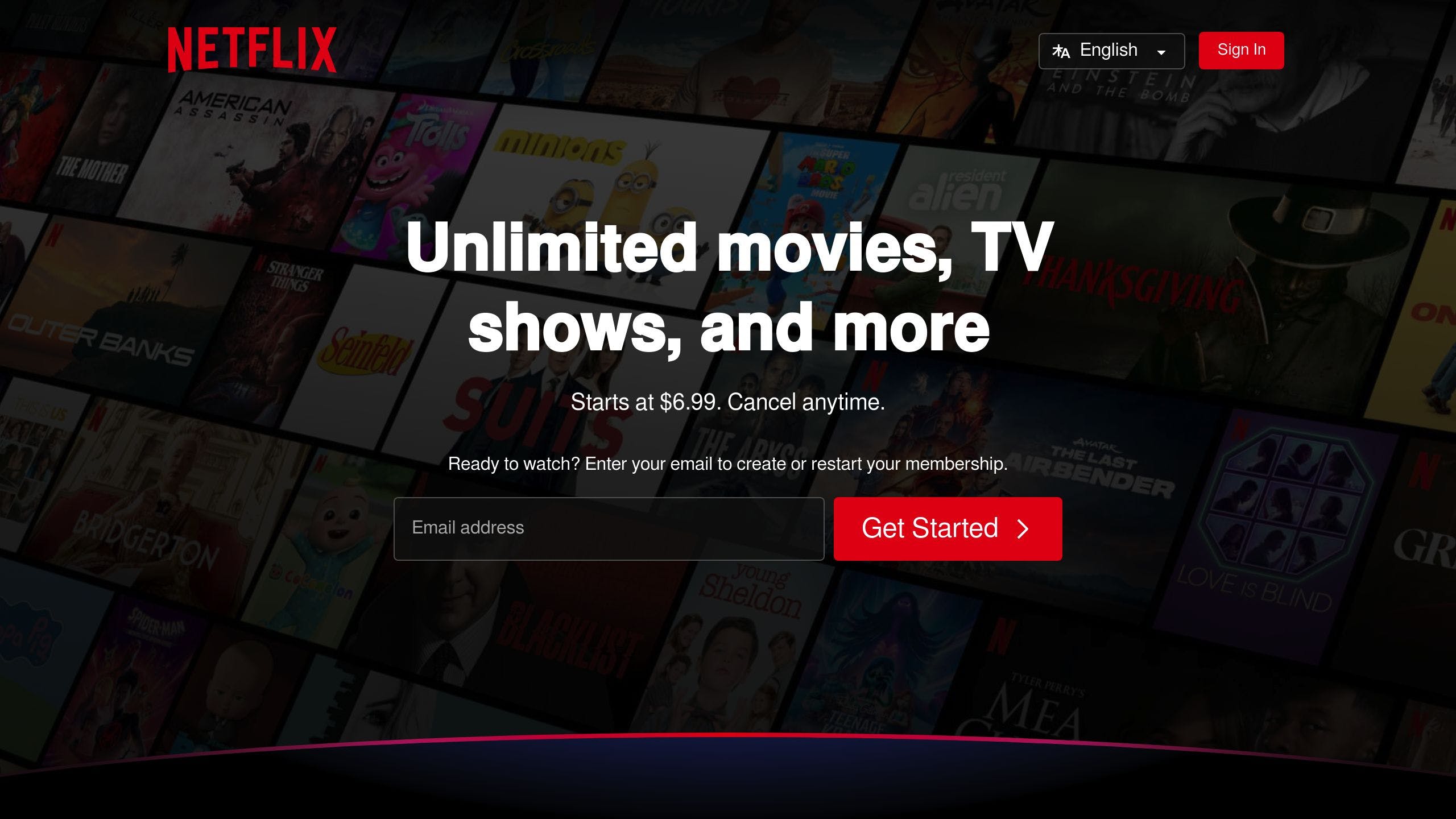
Netflix nails it with:
- A clean, bold logo that pops on any background
- That iconic "Ta-dum" sound (you know the one)
- Content that hits you right in the feels
Their brand guide? Crystal clear on logo dos and don'ts. Result? A consistent look across the board.
Spotify: Make It Shareable

Spotify stands out by:
- Using eye-catching duotone images
- Rocking a color palette inspired by album art
- Crushing it with Spotify Wrapped
Fun fact: Spotify Wrapped 2022 racked up over 60 million shares. Talk about turning user data into social media gold.
Airbnb: Tell a Story

Airbnb's rebrand focused on belonging:
- The "Bélo" logo screams people, places, and love
- Warm colors that feel like a hug
- Guidelines for real, relatable pics
The payoff? Their value more than doubled in a year, from $10 billion to $25.5 billion.
Branding Lessons 101
- K.I.S.S. (Keep It Simple, Stupid): Netflix and Spotify prove that simple, bold designs stick.
- Stay Consistent: These brands have rock-solid guidelines. Why? So they look the same everywhere, building trust.
- Hit 'Em in the Feels: Airbnb's whole vibe is about belonging. It connects on an emotional level.
- Design for Shares: Spotify's Wrapped is built for sharing. Free organic reach, anyone?
- Use All the Senses: Netflix's "ta-dum" shows branding isn't just about looks.
| Brand | Key Takeaway | Real-World Example |
|---|---|---|
| Netflix | Simplicity | Clean, versatile logo |
| Spotify | Shareability | Spotify Wrapped phenomenon |
| Airbnb | Storytelling | "Bélo" logo embodying belonging |
What's Next for Social Media Branding
AI and AR: The New Frontier
AI and AR are changing the game for social media branding. Here's the scoop:
AI tools are helping brands create content, find their audience, and handle customer service. Meta's Advantage+ Targeting, for example, uses AI to zero in on the right people based on how well ads perform.
AR is spicing up short videos, making them more fun and interactive.
But here's the thing: only 38% of consumers are fans of AI. Brands need to tread carefully.
What Customers Want Now
Customers are over the perfect, AI-generated posts. They're craving the real deal:
| Content Type | Do People Like It? |
|---|---|
| Polished, AI-made | Not so much |
| Raw and real | You bet |
They also want personalized experiences, but they're not keen on giving up their data. 80% are more likely to buy from companies that personalize, but only 51% trust brands with their info.
Social media isn't just for likes anymore - it's becoming a shopping hub.
But with all this new tech, people are getting antsy about their data:
- 71% worry about trusting what they see because of AI
- 86% say they're getting marketing messages they never asked for
What This Means for Brands
- Play with AI tools, but don't forget the human touch
- Keep it real - show off your brand's personality
- Use data to personalize, but be upfront about it
- Make social shopping a breeze, but don't be pushy
The future of social media branding? It's all about balance. Use new tech, but keep it real and trustworthy.
Conclusion
Social media branding kits are key for businesses. They're not just guidelines—they're what keeps your brand consistent across platforms.
Here's why they matter:
- They can increase revenue by 23% (Adobe Express)
- Consistency can boost revenue by at least 33%
- 88% of consumers value authenticity when choosing brands in 2024
Branding kits help you:
- Tell your story consistently
- Build trust with your audience
- Stand out on social media
Tips for Effective Social Media Branding
1. Be authentic
People want real posts more than anything else.
2. Use color strategically
A signature color can boost brand recognition by 80%.
3. Customize for each platform
McDonald's does this well. They keep their golden arches visible but adjust content for different platforms.
4. Stay current
Social media changes fast. Update your branding kit regularly.
5. Balance tech and human touch
Use AI tools, but keep the human element.
| Do's | Don'ts |
|---|---|
| Show brand personality | Overuse AI-generated content |
| Use data to personalize (with consent) | Ignore platform-specific best practices |
| Make social shopping easy | Push sales too hard |
| Update your kit regularly | Forget to train your team |
A good branding kit is like a recipe. It gives you the basics, but it's up to you to make your brand stand out.
FAQs
How to make a brand kit for social media?
A social media brand kit needs:
- Brand voice guidelines
- Typography specs
- Color palette
- Visual design elements
- Post templates
- Brand story and values
- Content pillars and layouts
Keep it simple and usable. A good kit keeps your social presence consistent.
How do I create a social media brand kit?
To build your kit:
- Pick your colors
- Make logo versions
- Choose fonts
- Design post templates
- Create graphic elements
- Pick photo styles
Pro tip: Use Canva or Adobe to make and organize your assets.
What should a social media kit include?
A solid kit has:
| Element | Description |
|---|---|
| Company stats | Key business and audience numbers |
| Leadership quotes | Approved exec statements |
| Logo files | Different formats and sizes |
| Visual assets | Cleared photos and videos |
| Brand guidelines | Rules for colors, fonts, and images |
| Contact info | Social handles and hashtags |