
Mobile Payment Encryption: 4 Security Best Practices
Mobile payments are booming, with revenue expected to hit $12.06 trillion by 2027. But this popularity comes with risks. Here's how to keep mobile payments secure:
- Use end-to-end encryption (E2EE)
- Choose strong encryption methods
- Manage encryption keys safely
- Add tokenization
These practices protect your data from hackers and comply with laws like GDPR and PCI DSS.
Key points:
- E2EE secures data from start to finish
- AES and RSA are robust encryption methods
- Store keys in hardware security modules
- Tokenization replaces sensitive data with useless tokens
Remember: Mobile payment security is ongoing. Stay alert, update systems, and train your team to keep transactions safe.
| Practice | What it does | Why it matters |
|---|---|---|
| E2EE | Encrypts data end-to-end | Prevents interception |
| Strong methods | Uses tough algorithms | Resists attacks |
| Safe key management | Protects encryption keys | Maintains security |
| Tokenization | Replaces data with tokens | Makes stolen data useless |
Related video from YouTube
What is Mobile Payment Encryption?
Mobile payment encryption scrambles your payment info during transactions. It's like a super-secure digital vault for your financial data.
Here's the process:
- You pay with your phone
- Your info turns into gibberish
- This gibberish travels to the payment processor
- The processor decodes it and finishes the transaction
It's that simple. But there's more to it.
How Encryption Works in Mobile Payments
Encryption uses complex math to create a secret code from your data. This happens instantly when you pay.
Here's a breakdown:
- Your data: 1234-5678-9012-3456
- Encrypted: X7#pQ9$mL3@
- Decrypted: 1234-5678-9012-3456
Only authorized parties can decode this info. Hackers can't use it even if they intercept it.
Why Encryption Matters for Mobile Payments
In 2023, mobile payment revenue hit $9.3 trillion worldwide. That's a lot of digital cash moving around. And it's a big target for thieves.
Encryption protects your data by:
- Keeping it secret: Only you and the processor see your real info
- Ensuring authenticity: Confirms the data hasn't been messed with
- Verifying the sender: Shows the payment came from your device
- Making it undeniable: Stops anyone from claiming they didn't pay
Without encryption, paying with your phone would be like shouting your credit card number in public. Not smart.
| Without Encryption | With Encryption |
|---|---|
| Data visible to anyone | Data hidden |
| Easy to steal or change | Nearly impossible to crack |
| No sender verification | Sender authentication included |
Bottom line: Encryption isn't optional. It's crucial for safe mobile payments.
4 Best Practices for Mobile Payment Encryption
Here's how to lock down your mobile payments:
1. Use End-to-End Encryption
Think of E2EE as a secret tunnel for your data. It keeps payment info safe from start to finish.
To set it up:
- Pick an E2EE protocol (TLS works well)
- Set up secure key exchange
- Implement proper certificate validation
Even the U.S. Department of Defense uses E2EE. It's that good.
2. Choose Strong Encryption Methods
Go for the tough stuff:
| Method | Strength | Use Case |
|---|---|---|
| AES | Very high | Encrypting payment data |
| RSA | Very high | Secure key exchange |
These are the big guns of encryption.
3. Manage Encryption Keys Safely
Your encryption is only as good as your key management:
- Use a hardware security module (HSM) for storage
- Rotate keys every 30-90 days
- Limit access (need-to-know basis only)
Treat your encryption keys like house keys. Don't leave them under the doormat.
4. Add Tokenization
Tokenization swaps sensitive info for a useless token. Why it's great:
- Makes stolen data worthless
- Reduces PCI DSS compliance scope
- Complements encryption
Example: "1234-5678-9012-3456" becomes "TOKEN-1234". Even if stolen, it's as useful as Monopoly money.
How to Add Encryption to Mobile Payment Apps
Want to keep your mobile payment app secure? Here's how to add encryption:
1. Use End-to-End Encryption (E2EE)
E2EE locks down data from start to finish. Here's how:
- Pick a strong protocol (TLS 1.2 works well)
- Set up secure key exchange
- Validate certificates properly
2. Choose Solid Encryption Methods
Stick to proven algorithms:
| Method | Use Case |
|---|---|
| AES | Payment data encryption |
| RSA | Key exchange |
3. Manage Keys Like a Pro
Your encryption is only as good as your key management:
- Use a Hardware Security Module (HSM) for storage
- Rotate keys every 30-90 days
- Limit key access
4. Obfuscate Your Code
Make your app tougher to crack:
- Obfuscate sensitive code
- Try tools like Zimperium's zShield
5. Lock Down App Permissions
Only ask for what you need.
6. Secure Server Talk
- HTTPS for all data transfers
- Implement certificate pinning
7. Handle Memory Carefully
Don't keep sensitive stuff in RAM too long.
8. Test and Update Often
- Run security audits regularly
- Patch quickly when issues pop up
Security isn't a set-it-and-forget-it deal. Keep your app fresh and watch for new threats.
"E2EE in payment systems boosts security, meets regulations, and builds customer trust." - MoldStud Research Team
sbb-itb-6f489d9
How to Check Encryption Security
Checking your mobile payment app's encryption security is key. Here's how:
- Run Security Audits
These simulate real attacks. They cover:
- Threat modeling
- Finding vulnerabilities
- Trying to exploit them
- Fixing and retesting
Pro tip: Use Linux. It's easier for these tools.
- Use Testing Tools
| Tool | What It Does |
|---|---|
| BurpSuite | Checks network traffic |
| QARK | Looks at Android code |
| APKTool | Takes apart Android apps |
- Check Encryption Strength
Make sure you're using:
- AES-256 for stored data
- TLS 1.2 or higher for data in transit
- Look at Data Storage
Check for unencrypted files in your app. If you find any, make sure they're supposed to be there.
- Test Key Management
- Use a Hardware Security Module
- Change keys every 30-90 days
- Limit who can access keys
- Check Third-Party Parts
Scan everything. Remember ParkMobile? A third-party flaw exposed 21 million users' data.
- Keep Monitoring
Use tools that scan for issues all the time. It helps catch problems early.
- Look for Weak Encryption
Search your code for:
MD4, MD5, RC4, RC2, DES, Blowfish, SHA-1, ECB
Replace these with stronger options like SHA-2 or AES.
- Review Encryption Details
In your code, make sure:
- Each encryption uses a unique IV
- Password hashing uses PBKDF2 with over 10,000 iterations
- Key sizes are big enough (like RSA with at least 2048 bits)
Meeting Legal Requirements
Mobile payment encryption isn't just about security - it's about following the law. Here's what you need to know:
GDPR for EU Users

If your app handles EU citizens' data, GDPR applies. Key points:
- Get clear consent before collecting data
- Let users delete their accounts and data
- Encrypt personal data (Article 32)
- Do a Data Protection Impact Assessment for sensitive data
PCI DSS for Payment Cards
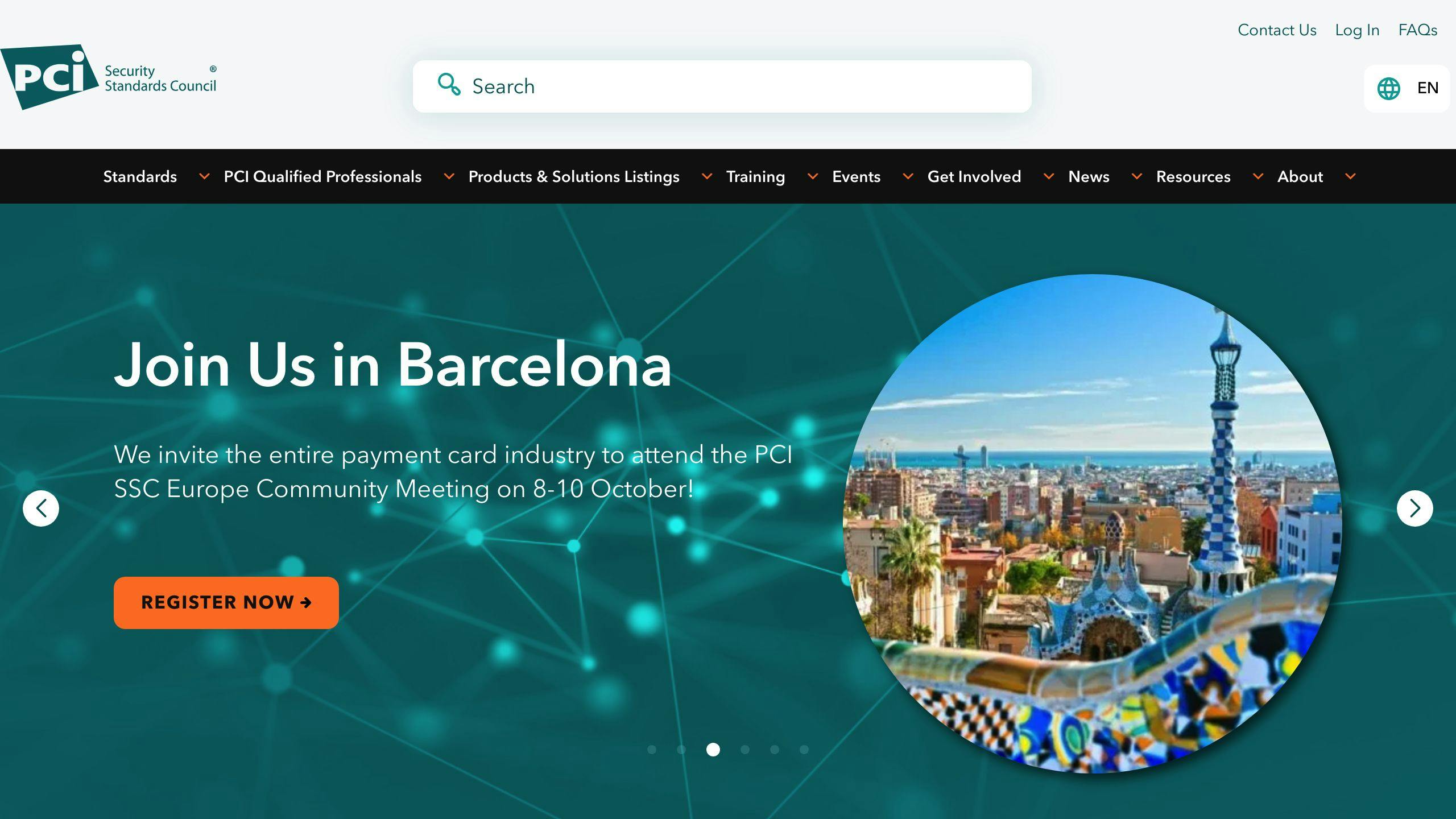
PCI DSS sets rules for handling card data. It's not a law, but card companies require it.
1. Know Your Level
PCI DSS has 4 levels based on transaction volume:
| Level | Transactions per Year | Requirements |
|---|---|---|
| 1 | Over 6 million | Annual audit, quarterly scans |
| 2 | 1-6 million | Self-assessment, quarterly scans |
| 3 | 20,000-1 million online | Self-assessment, quarterly scans |
| 4 | Under 20,000 online | Self-assessment, quarterly scans |
2. Follow the 12 Steps
For mobile payments, focus on:
- Encrypting stored and sent card data
- Updating systems regularly
- Limiting access to card data
- Testing security often
3. Handle Phone Payments Carefully
For phone orders:
- Encrypt data on public networks
- Don't store CVV codes
- Use multi-factor auth and VPNs for remote workers
4. Choose the Right Tools
Pick a mobile payment system that:
- Encrypts data from the start
- Doesn't store card data on your device
- Is checked by a PCI-approved vendor
Staying Up-to-Date
Laws change. PCI DSS 4.0 came out in March 2022. By March 31, 2024, you'll need to use it for all new checks.
Keep an eye on updates. Regular security checks and staff training help too.
Breaking these rules? It'll cost you. GDPR fines go up to €20 million or 4% of global turnover. With PCI DSS, you might lose the ability to process cards.
Wrap-up
Mobile payment encryption isn't optional—it's crucial. Here's a quick recap of the four key practices:
- Use end-to-end encryption (E2EE)
E2EE protects data from start to finish, like a secure tunnel for information.
- Choose strong encryption methods
Pick robust algorithms that can withstand attacks.
- Manage encryption keys safely
Your encryption's strength depends on key management. Guard them carefully.
- Add tokenization
Tokenization swaps sensitive data for meaningless tokens, adding extra protection.
But here's the kicker: mobile payment security never stops. It's an ongoing process.
In 2023, mobile payment fraud hit $2.64 billion. With mobile payments set to reach $18.84 trillion by 2030, we're an even bigger target.
What's the solution? Stay alert. Update systems. Train your team. Don't get lazy.
Security isn't a finish line—it's a constant race. Stick to these practices and keep an eye on new threats to keep mobile payments safe for everyone.
FAQs
Which security feature is commonly used in mobile payments to authenticate users?
Two-factor authentication (2FA) is a key security feature in mobile payments. It's all about double-checking who you are before letting you spend money.
Here's how it usually works:
1. Enter your password or PIN
This is the stuff you already know.
2. Prove it's really you
You might:
- Get a code on your phone
- Scan your fingerprint
- Use your face
- Say something (voice recognition)
Take Apple Pay, for example. You'll use your passcode or Face ID, then confirm with your fingerprint or face.
Verizon says: "Two-factor authentication is one of the primary sources of this protection."
Why do payment providers love 2FA?
- It keeps the bad guys out
- Your account stays yours
- Customers feel safer
So, if you're using mobile payment apps, turn on 2FA. It's an easy way to keep your money safer.